Your Spotify artist ID is the string of numbers and letters that appear at the end of your Spotify URI. Once you have your artist ID/URL, you can link your Musisum profile so the right artist profile is connected.
There are two ways to find your Spotify artist ID/URL:
Spotify Artist URL:
You can add your Spotify Artist URL and add it to your release before you distribute it in order to ensure it is delivered to the correct artist page.
- Find your public artist page on Spotify
- Click the
 icon that appears below your artist name
icon that appears below your artist name - When the menu appears, choose Share > Copy Artist Link
- Paste the link in your release’s Artist ID Manager, next to the “Main Artist” field
- Click save
Artist ID on the Spotify desktop app:
- Find your public artist page on Spotify
- Click the
 icon that appears below your artist name
icon that appears below your artist name - When the menu appears, choose Share > Copy Spotify URI
- When you paste the Spotify URI, remove the “spotify:artist:” text at the beginning of the string
- The remaining combination of numbers and letters is your Spotify artist ID
Artist ID on the Spotify web app:
- Open the Spotify Web Player and find your artist page
- Check the artist’s URL
- The page URL will start with “https://open.spotify.com/artist/,” the number that appears after that is the artist ID:
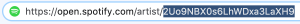
*note: Sometimes a tracking ID will be added to the url. If so the tracking code will start with a questionmark after the artistID. In that case you select the artistID and stop at the question mark. Shown in the image below.
![]()